Intelliverse Soft Phone: Our redesign utilized usability standards, existing research, and iterative prototyping.
Original Soft Phone
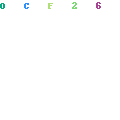
WebSoSmart Redesign

- Context-sensitive actions reduce clutter
- Color-coded call display area reflects the current status and alerts a user to special situations: yellow: call on hold, light red: muted call
- Function buttons reside near the information they act upon; utility actions relegated to periphery
- Contact list may be narrowed by typing or using clickable alphabet widget. Double-click or enter key calls the selected name.
... More below ...
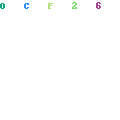
Tabbed call area clearly identifies two callers. During tests users intuitively used tabs to switch between calls and trusted that the original call would be placed on hold.
Text area may be used to type a phone number or narrow the contact list. Testing performed to evaluate the usefulness of the clickable A-Z widget showed that it was used frequently by both keyboard-oriented and mouse-oriented participants.
Tabbed control panel allows user to toggle between Contact List, Call Log, and Dial Pad.
>> How We Do It
Text area may be used to type a phone number or narrow the contact list. Testing performed to evaluate the usefulness of the clickable A-Z widget showed that it was used frequently by both keyboard-oriented and mouse-oriented participants.
Tabbed control panel allows user to toggle between Contact List, Call Log, and Dial Pad.
>> How We Do It
